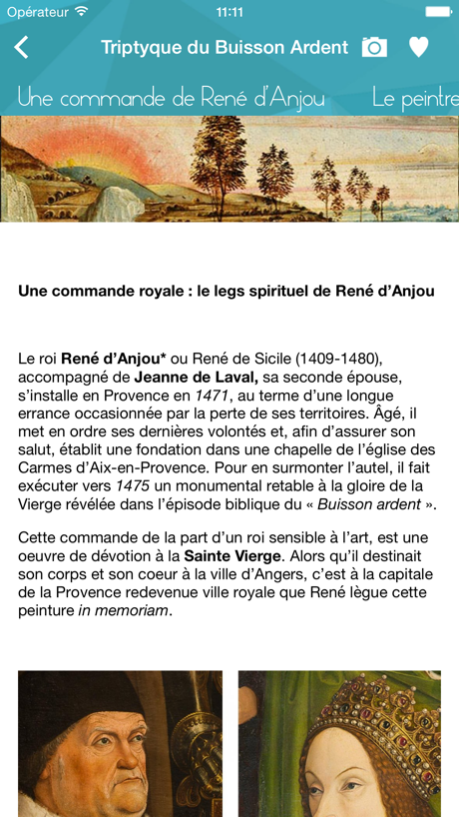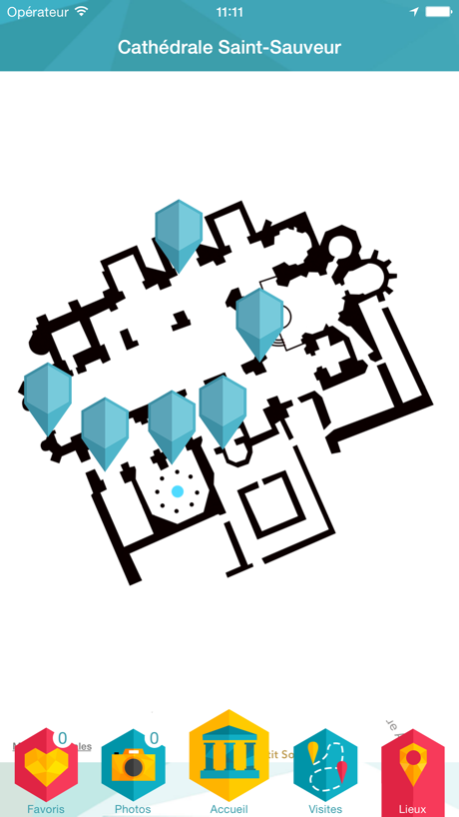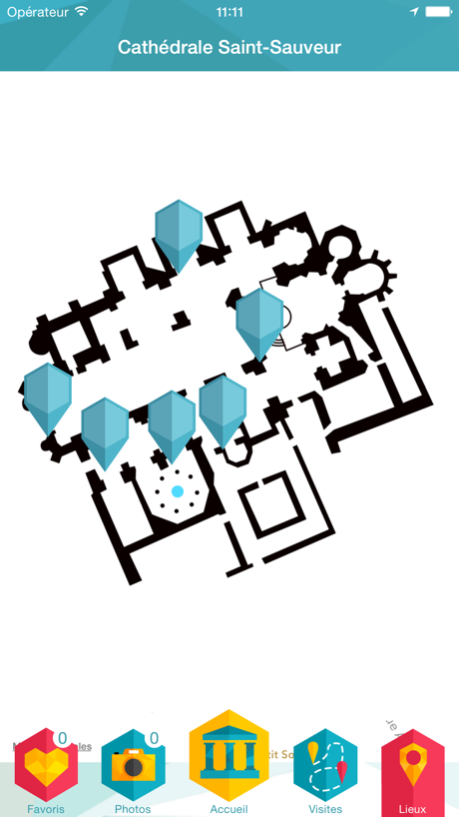Aix Cathedral Connect 1.4
Continue to app
Free Version
Publisher Description
Welcome to the Saint-Sauveur Cathedral in Aix-en-Provence : the first connected cathedral in France thanks to its interactive stones.
Discover its sculpted doors which are among the most beautiful in Europe, its cloister of the twelfth century, its baptistery of the fifth century, …
Explore these historical places connected through the stones proposed and installed by Astragale Connect.
“The stone walls have ears” and today they reply (or inform you) : symbols, sculptures, paintings and texts are translated and narrated to you.
Download for free the app at home with a Wi-Fi connexion or at the entrance of the Cathedral on the connected stone slab.
Then with the offline mode of the app, you will be able to visit the Cathedral without using your mobile network. The connected stones will guide you wherever you are in the cathedral (bluetooth must be enabled).
- Maps, detailed scientific descriptions, illustrated with pictures
- Videos (connect your headphones to your mobile device), 360° views
- Quiz to learn more about the heritage of the city in a funny way
Do not forget to turn on your bluetooth to make the most of your visit !
Feb 12, 2019
Version 1.4
Improved connected beacon detection system :-)
About Aix Cathedral Connect
Aix Cathedral Connect is a free app for iOS published in the Recreation list of apps, part of Home & Hobby.
The company that develops Aix Cathedral Connect is Astragale Connect. The latest version released by its developer is 1.4.
To install Aix Cathedral Connect on your iOS device, just click the green Continue To App button above to start the installation process. The app is listed on our website since 2019-02-12 and was downloaded 1 times. We have already checked if the download link is safe, however for your own protection we recommend that you scan the downloaded app with your antivirus. Your antivirus may detect the Aix Cathedral Connect as malware if the download link is broken.
How to install Aix Cathedral Connect on your iOS device:
- Click on the Continue To App button on our website. This will redirect you to the App Store.
- Once the Aix Cathedral Connect is shown in the iTunes listing of your iOS device, you can start its download and installation. Tap on the GET button to the right of the app to start downloading it.
- If you are not logged-in the iOS appstore app, you'll be prompted for your your Apple ID and/or password.
- After Aix Cathedral Connect is downloaded, you'll see an INSTALL button to the right. Tap on it to start the actual installation of the iOS app.
- Once installation is finished you can tap on the OPEN button to start it. Its icon will also be added to your device home screen.